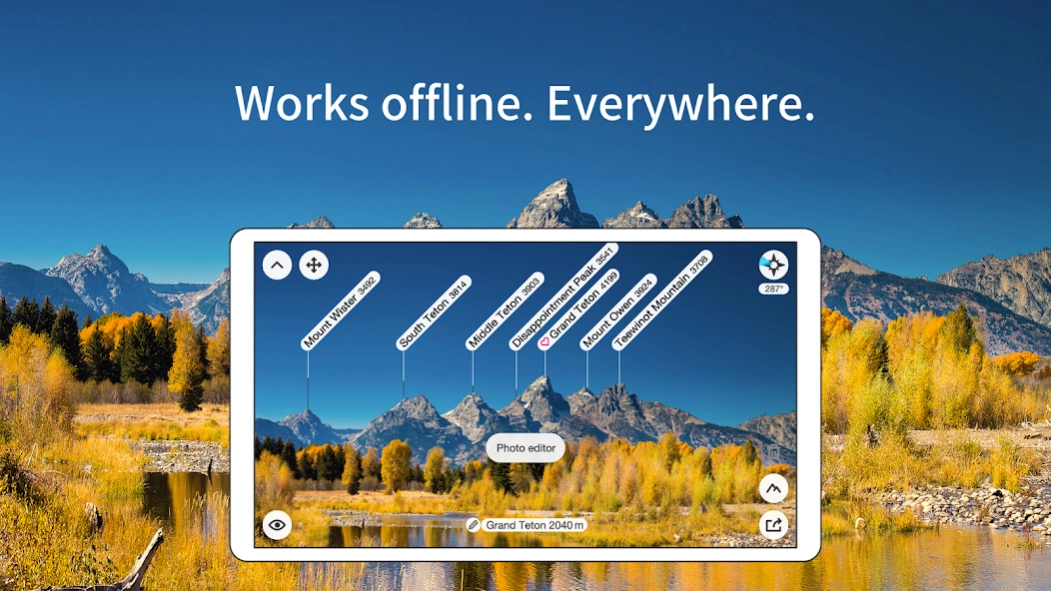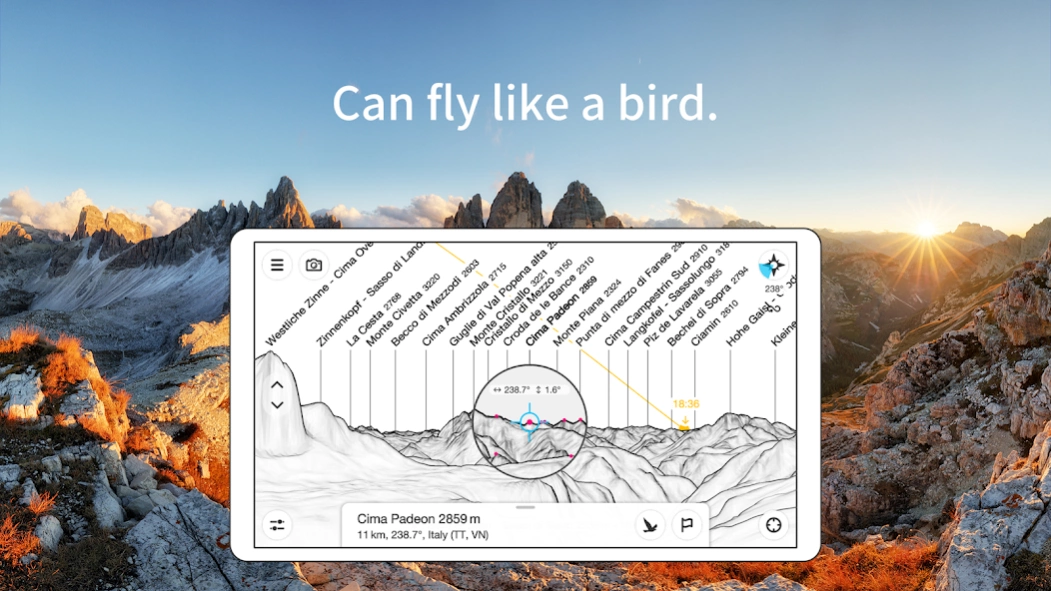PeakFinder 4.7.34
Paid Version
Publisher Description
PeakFinder - The mobile panorama panel. Works offline - worldwide!
The mountains are calling! Explore more mountains than any mountaineer! PeakFinder makes it possible… and shows the names of all mountains and peaks with a 360° panorama display.
This functions completely offline - and worldwide!
PeakFinder knows more than 1'000'000 peaks - from Mount Everest to the little hill around the corner.
•••••••••
Winner of several prizes. Highly recommended by nationalgeographic.com, androidpit.com, smokinapps.com, outdoor-magazin.com, themetaq.com, digital-geography.com, …
•••••••••
••• Features •••
• Works offline and worldwide
• Includes more than 1'000'000 peak names
• Overlays the camera image with the panorama drawing *
• Realtime rendering of the surrounding landscapes in a range of 300km/200mil
• Digital telescope to select less prominent peaks
• 'Show me'-function for visible peaks
• Selection of the viewpoint by GPS, the peak directory or an (online) map
• Mark mountains and places you like
• Can fly like a bird from peak to peak and vertically upwards
• Shows the solar and lunar orbit with rise and set times
• Uses compass and motion sensors
• Daily updates of the peak directory
• Does not contain any recurring costs. You pay only once
• Is free of advertising
* On devices without a gyroscope and a compass sensor the camera mode is not supported.
About PeakFinder
PeakFinder is a paid app for Android published in the Recreation list of apps, part of Home & Hobby.
The company that develops PeakFinder is Fabio Soldati. The latest version released by its developer is 4.7.34. This app was rated by 11 users of our site and has an average rating of 3.2.
To install PeakFinder on your Android device, just click the green Continue To App button above to start the installation process. The app is listed on our website since 2023-12-06 and was downloaded 1,984 times. We have already checked if the download link is safe, however for your own protection we recommend that you scan the downloaded app with your antivirus. Your antivirus may detect the PeakFinder as malware as malware if the download link to org.peakfinder.area.alps is broken.
How to install PeakFinder on your Android device:
- Click on the Continue To App button on our website. This will redirect you to Google Play.
- Once the PeakFinder is shown in the Google Play listing of your Android device, you can start its download and installation. Tap on the Install button located below the search bar and to the right of the app icon.
- A pop-up window with the permissions required by PeakFinder will be shown. Click on Accept to continue the process.
- PeakFinder will be downloaded onto your device, displaying a progress. Once the download completes, the installation will start and you'll get a notification after the installation is finished.